Hey there! I’m finally on summer vacation! I took time for some much-needed R&R and now I’m ready to hit the ground running with some summer organization projects.
The first project I’m tackling is my BOOKS!
NOTE: The links below are Amazon Affiliate links for your convenience, but I may receive compensation if you click through and purchase one of the books. *
Step 1: Purge!
I started out by spreading out all of my books on the floor. I sorted them by category. This helped me decide which books to keep and which books to donate. I found out that my spring book bin is pretty empty, but I have TONS of winter books. I’ll donate the winter books that don’t “spark joy” and maybe look for some spring books.
Side note: I read the The Life-Changing Magic of Tidying Up by Marie Kondo last year, and was able to implement some of the suggestions–like organizing my clothes. (I’m hoping to do more this summer!)
Anyway! Back to books…
Step 2: Gather Supplies
I made some labels and use these awesome bins from Walmart to keep me organized.

I was originally using baskets from the dollar store, but I decided to go with bins that can latch so they are more portable. This will make it easier to store books and switch them out with the seasons.
Moving soon? I’m going to keep the box that the bins came in so I can package them up, and they’ll be ready to move!
UPDATE: I ended up using file totes instead!
Check out this post for details on how I put this together!
Step 3: Make a List
I don’t know about you, but I tend to forget which books I have! I don’t know how many times I went to Goodwill and ended up buying a book I already have… I decided to make a Google Sheet to keep track of the books I have. You can check the template out here. Next time I’m standing at Goodwill, I can open the sheet on my phone to make sure I’m not buying duplicate books.
It’s also a nice reference to have when you’re planning therapy. I print a list of all of the books in each category and stick the list on the corresponding bin.
The spreadsheet is really simple, but this way doesn’t take forever to set up and maintain. I especially love the “Category” column; it will help me keep track of where I’m storing the book (e.g., in the winter bin).
They have apps that let you scan books and add them to your “library,” but I haven’t had much luck with them. They always seem to crash, or half of my books aren’t in their database (and I have to add them manually anyway). If you have a favorite app to keep track of your books, I’d love to hear!
Looking for themed books ideas? Check out this page for a list of my favorite books!
Now it’s your turn! How do you organize your books? Let me know in the comments!
* Marisha McGrorty is a participant in the Amazon Services LLC Associates Program, an affiliate advertising program designed to provide a means for sites to earn advertising fees by advertising and linking to Amazon properties including, but not limited to, amazon.com, endless.com, myhabit.com, smallparts.com, or amazonwireless.com.



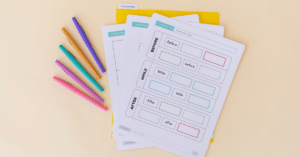
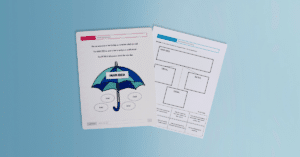
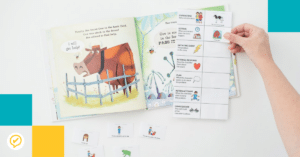
Leave a Reply