Back in 2005, ASHA first recognized teletherapy as a delivery model for speech-language pathologists and audiologists. It has since been an area of study, practice, and special interest for a growing number of clinicians. Over the years, we’ve heard from Tracy Sippl on our blog (Getting Started with Teletherapy) and Sarah Lockhart on our SLP Now Podcast (A Crash Course in Telepractice for SLPs) as they’ve discussed their day-to-day jobs.
Now, we know that speech-language teletherapy services are more widespread than ever — largely due to virtual pivots SLPs made out of necessity in 2020. Whether you’re a clinician just branching out into virtual services, an SLP who learned all of the basics on the fly, or an experienced teletherapist, we have put together a definitive guide for providing speech-language teletherapy.
This post includes an overview of your teletherapy setup (e.g., technology, environmental supports) in addition to virtual assessment and intervention considerations. We’ve incorporated highlights from ASHA’s Evidence Maps in the area of Telepractice, using a range of systematic reviews from the last decade! Let’s get started.
1. Technology Essentials for Teletherapy
Confirm which video conferencing platform you will be using with students.
Camden et al. (2019) conducted a systematic review of teletherapy modalities used for pediatric teletherapy, finding that “the type of technology used did not influence outcomes, indicating a multimodal approach can be adapted to fit the needs of the children and their families.” There’s no one-size-fits-all option, so consider the factors that will affect your students. Here’s a snapshot of a few popular options and what sets them apart! Once you have a platform in mind, you’ll want to review relevant tutorials so you and your students can become familiar with navigating its features.
| Platform | Price Range | Screen Sharing | Screen Control | HIPAA Compliant Version |
| Zoom | Free – $200/mo | Yes | Yes | Yes (paid version) |
| Doxy.Me | Free – $50/mo | Yes | No | Yes (free and paid) |
| Google Meet | Free | Yes | No | Yes (here) |
| VSee | Free – $50/mo | Yes | Yes | Yes (free and paid) |
Consider which devices and accessories you and your students will be using.
You’ll each need a desktop or laptop computer (preferred) with either a built-in webcam or an external webcam, or a smart device such as a tablet (if needed) with a built-in camera. Headsets or headphones with a built-in mic will also make a positive difference for you and your students — this way, you and your students can hear each other as clearly as possible. Both you and your students will need access to the internet, either through wifi or an ethernet connection (this will often determine the quality of your audio/video connection). Lastly, a power cord and outlet should be accessible to keep the device charged throughout the session.
Provide scheduling reminders.
While in-person services often allow you to physically pop by a class or provide a hall pass to a student, scheduling looks different for virtual services. How will you invite students and families to join your session on the right day, time, and platform? You can individually send reminders via phone calls, texts, emails, or announcements on student homepages (e.g., Google Classroom). You can also use an email/calendar system (e.g., Google, Outlook) or another program (e.g., Calendly) to schedule events and send auto-reminders to students, families, or teachers. Either way, consistent scheduling has its benefits. According to Camden et al., “scheduled online intervention sessions as compared to a needs-based approach (e.g., family contacts the provider on an as-needed basis) were found to be more effective” (2019).
2. Environmental Supports for Teletherapy
Connect with students’ caregivers.
When you’re not in the same room as your students, an adult on their side of the screen can make a world of difference. Depending on a student’s age and support needs, start a dialogue with family members or educators around expectations: when caregivers are available and what their role may look like (e.g., setting up the technology, supporting participation, on standby for troubleshooting if needed). This is also an opportunity to incorporate parent-implemented home programs, since teletherapy studies “using a coaching approach [were] identified as being more frequently associated with outcome improvement” (Camden et al., 2019). For more on this topic, check out The Importance of Parent Involvement (And How Teletherapy Can Help) on parent involvement and an interview with Leanne Sherred about fostering parent engagement in telepractice.
Reduce background noise and distractions.
There’s no surprise here — we’ve all seen how distraction-rich environments impact focus and comprehension. Consider who else is around the student or if there are any TVs within earshot. If distractions can’t be totally eliminated, can the student face another direction or use headphones? Since we can’t control what is happening on a student’s side of the screen, this is another reason to partner with caregivers as much as possible. Lastly, tweak your webcam setup so you have an accessible camera angle and light source (reduce extra glare by facing towards a light source or window, rather than having the light shine from behind you).
3. Virtual Assessments in Teletherapy
Discuss expectations for virtual evaluations.
Check in with students’ families and educational teams in advance of the evaluation to gather input and review testing plans (e.g., technology support, interpreters). You may opt to use informal and/or formal methods of virtual assessment, depending on many factors.
Use informal assessment measures.
One example of this includes language sampling — check out this 6-step process for collecting language samples! Here is an example of how to adapt this task for teletherapy:
Step 1: Select an elicitation task (e.g., conversation starters, narrative retell, expository/persuasive prompt). If using a narrative retell activity, you can either physically review the book with the student (e.g., hold it up to the webcam, use a document camera) or you can screen share a digital version of the story (e.g., a scanned/PDF copy, youtube video without audio).
Step 2: Set up the teletherapy session and select the “recording” feature so you can review a video of the sample afterward. Complete the task with the student, providing opportunities for the student to repeat utterances if audio/video temporarily cuts out.
Step 3: Transcribe and analyze the sample, noting situational limitations if present. For further analysis and comparison of scores to same-aged peers, SUGAR and SALT Software programs may also be considered.
Administer validated formal assessments virtually, as appropriate.
Visit ASHA’s Considerations for Speech, Language, and Cognitive Assessment via Telepractice, which reviews general guidelines for standardization and modification of telehealth assessment materials.
Speech: With a high-quality audio/video connection, virtual assessments of speech-sound production are shown to be valid (Wales et al., 2017).
Language: Because many in-person standardized tests require the use of pointing or following directions, adapting virtual receptive language assessments is not quite as straightforward. There are some digital evaluation materials that have been published (e.g., Q-global and Q-interactive by Pearson, discussed further in this ASHA Leader article). Previous studies have demonstrated the potential of telehealth for school-age language assessments on a small scale, though further research would be beneficial to measure validity across age ranges, populations, and settings (Sutherland et al., 2016).
4. Teletherapy Intervention Tips
Incorporate your EBP framework for making decisions.
When summarizing their systematic review, Wales et al. stated that the “findings from the seven reviewed studies revealed that telehealth is a promising method for treating children with speech and/or language difficulties”, though results are limited at this time (2017). While external evidence related to teletherapy continues to grow, your clinical expertise and responsiveness to student perspectives are equally vital.
Use, adapt, and explore teletherapy materials.
There are countless ways to effectively target communication goals with standard therapy materials without reinventing the wheel. However, if you are new to digitally interactive and looking to give it a try, there are many options to explore! Here’s a quick guide to the different formats teletherapy materials may come in:
Physical books, manipulatives: Use in-person therapy materials by holding items up to the webcam or a document camera. Physical items can also be combined with green screen virtual backgrounds.
Traditional PDFs: Use static PDF documents by screen sharing and annotating (e.g., Zoom annotation, Adobe, Kami, Paint Tool extension).
Boom Cards: Use Boom Cards by screen sharing, selecting responses, typing into text boxes, dragging/ dropping items, and showing corrective feedback.
Online Materials: Use other online materials (e.g., videos from YouTube, EdPuzzle, Epic) by sharing your screen and computer sound.
SLP Now Membership: We have been busy creating evidence-based therapy materials that can be used to help make your life easier for digital teletherapy. Listed below are some of the options that our members have been utilizing. They are feeling more confident and less stressed. You can have access to them for free if you sign up for a free 14-day trail! We’d love to hear what you think!
SLP Now No Print PDFs: Use interactive PDFs by screen sharing, annotating, and directly clicking on words/images to navigate through the document.
SLP Now Google Slides: Use interactive powerpoints by screen sharing while in editing mode, dragging/dropping items, or typing into text boxes.
SLP Now Smart Decks: Use Smart Decks by screen sharing, selecting responses, typing into text boxes, and showing/hiding corrective feedback.
Support virtual engagement.
Even if every previous step is planned out flawlessly… is the student tuned in and actively participating? If you’re looking to add naturally motivating activities into teletherapy, here’s a previous post on Free Reinforcers for Teletherapy!
Here’s a recap of this guide:
1. Technology Essentials: Consider which video conferencing platform, devices, and accessories you and your students will be using. Provide scheduling reminders as well!
2. Environmental Supports: Connect with students’ caregivers and work together to reduce distractions.
3. Virtual Assessments: Determine expectations for virtual evaluations, including informally and formal assessments, as needed.
4. Teletherapy Intervention Tips: Incorporate your EBP framework for making decisions. You can do this by exploring relevant teletherapy materials and supporting virtual engagement!
Clearly, there’s a lot to explore in the world of teletherapy — thanks for stopping by! Is there anything you’d like us to unpack further? Let us know if you have any questions or virtual wisdom to share with others below.
References
American Speech-Language-Hearing Association (n.d.). Telepractice. (Practice Portal). Retrieved April 15th, 2021, from www.asha.org/Practice-Portal/Professional-Issues/Telepractice/
American Speech-Language-Hearing Association (n.d.). Considerations for Speech, Language, and Cognitive Assessment via Telepractice. (Clinical) Retrieved April 15th, 2021, from https://www.asha.org/slp/clinical/considerations-for-speech-language-and-cognitive-assessment-via-telepractice/
Camden, C., Pratte, G., Fallon, F., Couture, M., Berbari, J., & Tousignant, M. (2020). Diversity of practices in telerehabilitation for children with disabilities and effective intervention characteristics: results from a systematic review. Disability and rehabilitation, 42(24), 3424-3436.
Eichstadt, T. J., Castilleja, N., Jakubowitz, M., & Wallace, A. (2013, November). Standardized assessment via telepractice: qualitative review and survey data. Paper presented at the annual meeting of the American-Speech-Language-Hearing Association, Chicago.
Kester, E. (2020, June 12). Conducting student speech-language evaluations via telepractice. Retrieved April 15, 2021, from https://leader.pubs.asha.org/do/10.1044/leader.SCM.25062020.36/full/
Sanchez, D., Reiner, J. F., Sadlon, R., Price, O. A., & Long, M. W. (2019). Systematic review of school telehealth evaluations. The Journal of School Nursing, 35(1), 61-76.
Sutherland, R., Hodge, A., Trembath, D., Drevensek, S., & Roberts, J. (2016, September). Overcoming barriers to using telehealth for standardized language assessments. Perspectives of the ASHA Special Interest Groups, 1(SIG 18), 41–50.
Taylor, O.D, Armfield, N.R, Dodrill, P., & Smith, A.C. (2014). A review of the efficacy and effectiveness of using telehealth for paediatric speech and language assessment. Journal of Telemedicine and Telecare, 20(7), 405–412. doi:10.1177/1357633X14552388
Wales, D., Skinner, L., & Hayman, M. (2017). The efficacy of telehealth-delivered speech and language intervention for primary school-age children: a systematic review. International Journal of Telerehabilitation, 9(1), 55.

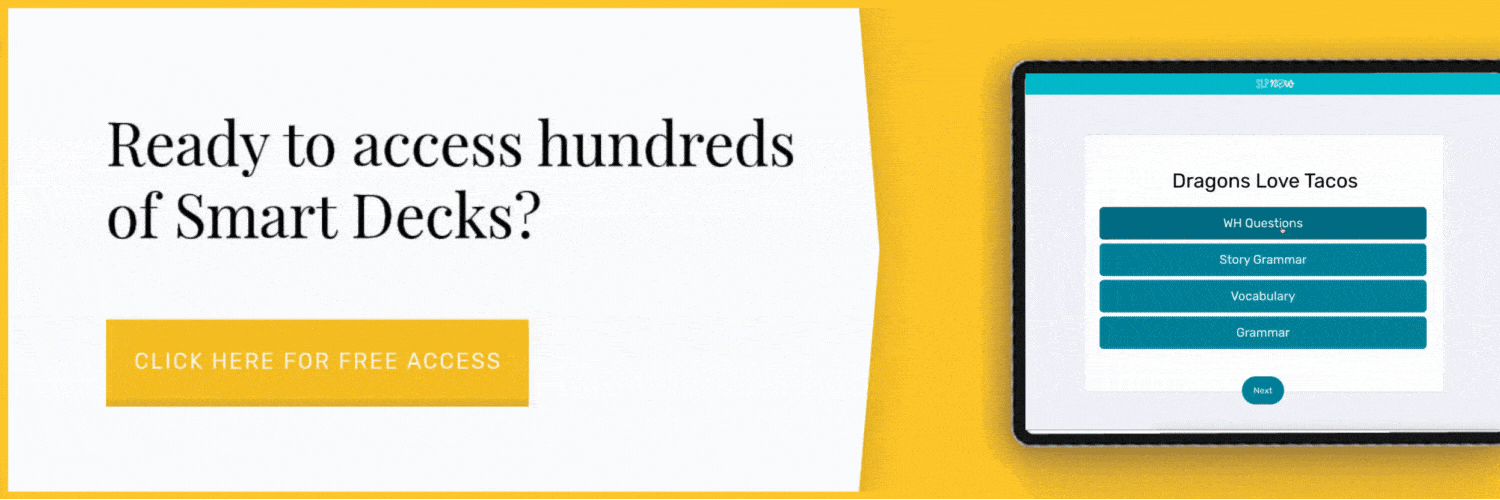


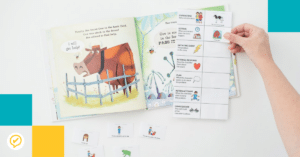
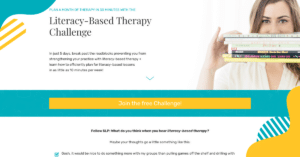
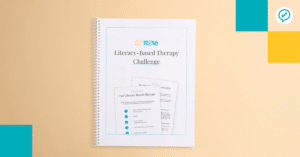
Leave a Reply