I’m a complete nerd and love going to professional development conferences! I love being able to connect with others SLPs, but I also appreciate the opportunity to learn some new strategies/approaches to use in therapy. However, it can be a *little* overwhelming. On top of knowing what to pack and navigating the conference itself, trying to get the most out of your sessions can be a challenge!
How do I take notes? How do I keep everything organized? How do I use what I learned in the conference?
I used to print out all of the slides ahead of time, but that gets a little tricky with small suitcases. That huge pile of papers…! Inevitably, there are a few presenters who don’t have slides or who wait to post them.
I frequently use the Notability app in therapy. As I was getting ready to print out my giant stack of notes for a conference a few years ago, I realized that I could use the app to take notes.
No more piles of papers?
Easy access to notes during (and after!) the conference?
Yes, please! Sign me up!
Here’s what I do to prep for the conference…
1. Save the Slides
I save the slides to Google Drive using their extension.
You could annotate your slides in Google Drive, but I like some of Notability’s features.
2. Import to Notability
Notability syncs with my Google Drive. I click the import button on the top right of the screen. I select my files and create a new note.
That’s all! Two easy steps and you’re ready for your conference!
Bonus Ideas
Organize with Folders: I created a Professional Development folder in Notability, so it’s easy to find my notes during the conference (and after the conference, too!).
Name Your Notes: You can also change the name of the files to include details that will help you navigate the conference (e.g., session time, location, etc.).
Pages Galore: If you run out of space, you can add a blank page to your notes.
Snap Pictures: Notability also allows you to take pictures and add them to your notes.
Sync Away: You can sync your notes to Google Drive for easy access later on!
Rock Your Stylus Pen: I love using a stylus pen to draw on the slides. (Will you be at ASHA Connect 2017? Come find me at booth 602 for a free pen!)

Let us know if you have any favorite conference tips or tricks in the comments below!



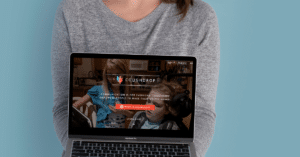
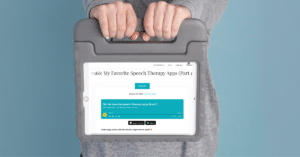

Leave a Reply