Who’s tired of spending time prepping and copying activities to send home for homework? *raises hand* I really wouldn’t mind the time if I felt like it was making a difference. However, I find that the worksheets get lost on the way back to class, get stuffed at the bottom of a backpack, or often just get ignored. I’ve tried so many different options–speech folders, mini worksheets, speech books, rewards for completing homework–but I never found a great solution. Until these cools apps came along…
Option 1: Remind
My school uses Remind, so I jumped on the bandwagon. (I figured I would have more success if that’s what parents are used to using.) I love it because it is such an easy way to open up communication. It has been a great way to involve parents and increase carryover.
Instead of sending home worksheets, I send a quick snapshot of what we did in speech. (Yup, you can send pictures through the app!) It’s a great way to wrap up the session, and I often involve students in the process, too.
I don’t get 100% participation, but I’m able to reach more parents than I would using any other strategy. I can share quick, practical activities. Because we are communicating regularly, parents are aware of what their students are working on in speech, which seems to empower them to help out, as well.
Getting Parents to Sign Up
I sent out a handout inviting parents to Remind at the beginning of the school year, and a few signed up.
I had more success when I started reaching out to parents at IEP meetings and/or conferences. The majority of parents sign up right away. It’s just a matter of getting their attention!
Tabitha from Flapjack Educational Resources has a great overview, if you prefer to see it in action!
Option 2: Class Dojo
Carrie Manchester shared another great way to use parent communication apps in the SLP Now Member group. She uses Class Dojo to share updates with her students’ parents.
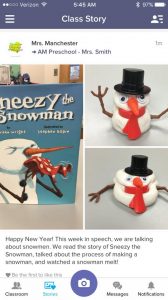
She also uses Class Dojo to reward students for participating in speech.
They have a point system that you can use for behavior or whatever else. My kids get 1 point for coming to a session and 1 for doing their “job” (whatever I have for them plus maintaining my behavior expectations). You can also take away points. My kids get a prize after 10 points. – Carrie
Option 3: Seesaw
Want more ideas? Desiree from SLP Talk also shares how she uses Seesaw with her speech students.
What is your favorite homework “solution”?


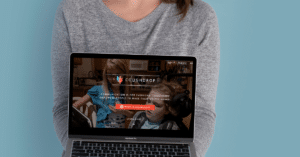
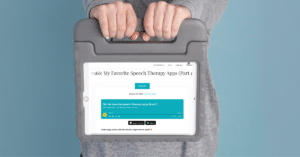

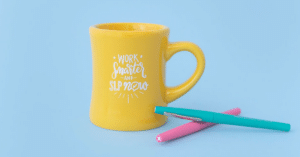
Leave a Reply