I’m so excited that Martha is here to guest post again! She wrote a post about how she uses SLP Now to plan for therapy, and now she’s sharing tips to get funding through DonorsChoose!
Since becoming a member of SLP Now, I’ve submitted two DonorsChoose proposals, and both were fully funded in just a few weeks! I’ve used my DonorsChoose proposals to order books, craft materials, and manipulatives to support the book bundles and skill packs included in our membership.
Check out my tips below to get your DonorsChoose proposal submitted and fully funded! I’ve included a template below that you can customize to fit your specific request.
What You Need to Know
DonorsChoose is a site developed to match public school teachers’ funding requests with caring donors wanting to make an impact in today’s classrooms. As a public school SLP, you can request financial support, too! Simply select the materials you need for your therapy room, explain why you want them, and then get the word out. I’ve receive donations from friends and family, as well as from local businesses, large corporations, and anonymous donors.
How-To/Steps
1. Create an account on DonorsChoose.org.
2. Pick your project type (standard, student-led, or professional development). If you are requesting SLP Now recommended books and materials, then choose the standard option, as you are asking for items that will directly benefit your students.
3. Describe your students and upload a classroom photo. This is where you talk about the students you serve. You’ll obviously keep all confidential information private, but it’s okay to talk about the variety of disorders you treat. Explain what makes your therapy room SPECIAL! Be sure to upload a classroom photo, too. (I do not recommend showing your students’ faces here. Instead, snap a picture of what a child is working on over his/her shoulder or take a picture of their hands working with materials in your classroom.)
4. Select your resources. Time to get shopping! You’ll need to use an approved DonorsChoose vendor. (Don’t worry, Amazon is on the list. Phew!) Add the items to your cart, hit submit, and the items will be transferred to your project page. Write a brief explanation of these items.
5. Explain the reason for requesting these items. Include a snazzy title! You’ll be prompted to select two areas that will best describe your project, as some donors prefer to donate to specific causes. For this type of project, I always select Special Needs and Literacy.
6. Review, submit, and share. Edit your request, send it off for approval, and get a head start by sharing your potential project with potential donors on Facebook, Twitter, email, et cetera. A DonorsChoose employee will review your proposal and contact you if any additions need to be made. This process can take a day or two, but don’t worry: They’ll help you fix any errors that might need to be fixed, and you can still work on collecting donations while edits are being made. They will also notify you once the project is approved!
Tips
1. If there is a current promotion where donations are being matched by supportive businesses, then be sure to get the word out to potential donors. They’ll need to enter a code when they make their donation in order for their donation to be matched.
2. Several areas of the proposal have minimum word counts, so don’t hesitate to elaborate.
3. Share your project on social media regularly and ask your friends/followers to spread the word/share your request. You do not need to share your donation request, but I can say from previous experience that it helps!
Can I Use DonorsChoose for an SLP Now Membership?
You sure can! Once you successfully fund your first project, you can request funding for an SLP Now Membership. You can email us at hello@slpnow.com with any questions!
Ready to create your own project?
Click here to access a template! We’ll also include a list of our favorite products (with Amazon links)!


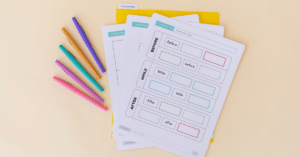
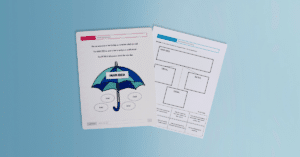
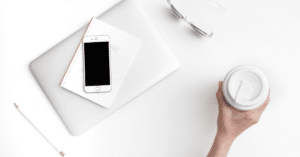

Reader Interactions